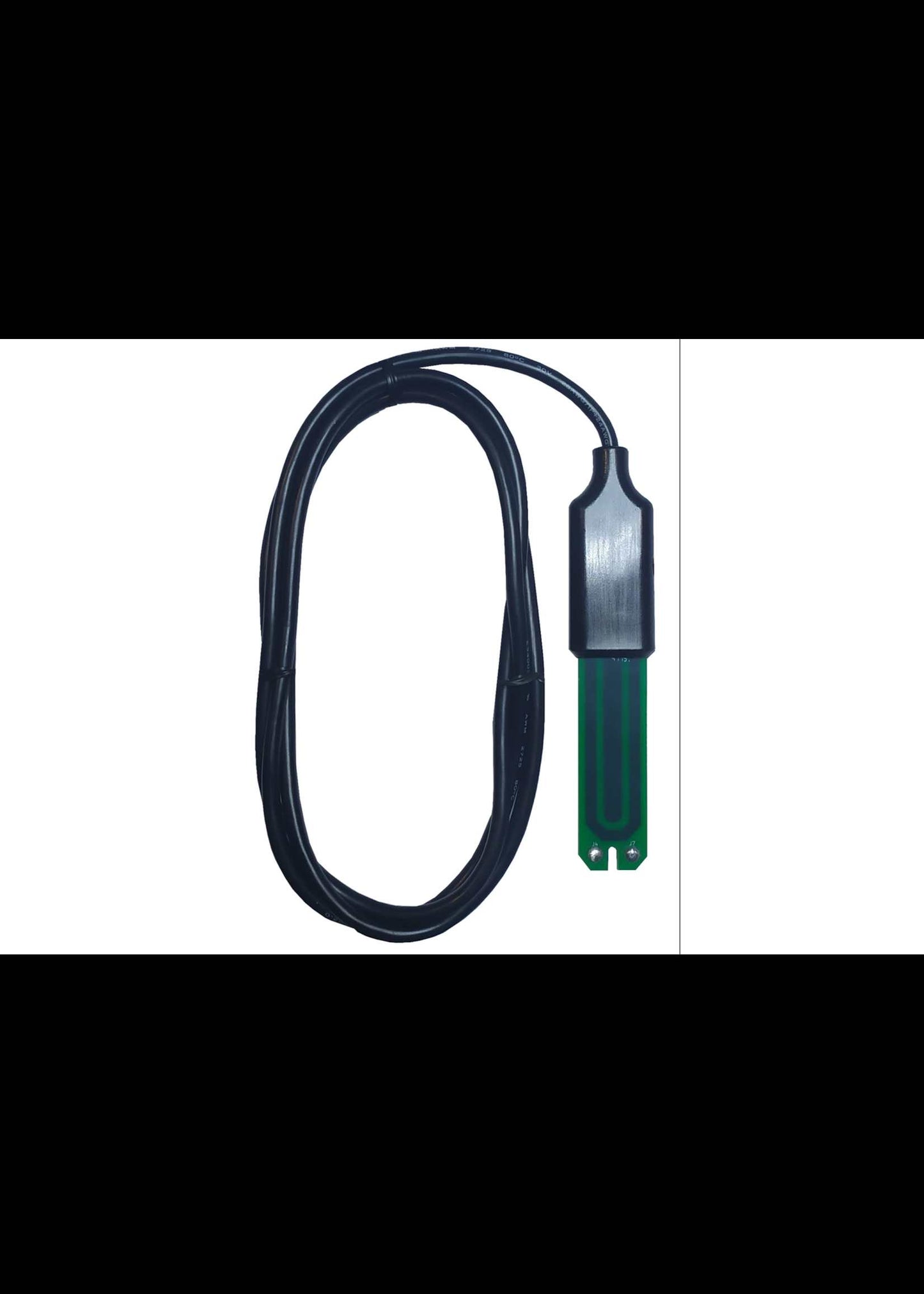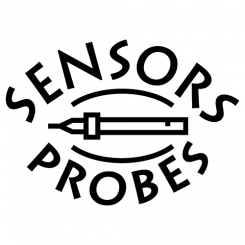Tinovi
Capacitive Soil Moisture and Temperature sensor I2C
Capacitive Soil Moisture and Temperature sensor I2C
Description
I2C Capacitive Soil Moisture and Temperature sensor I2C
Specifications
Arduino and Raspberry Pi client software libraries.
Dust and waterproof
Calibration functions for EC and Dielectric permittivity
Low cost and easy to use.
Fairly accurate readings
| Parameter | Min. | Typical | Max. |
|---|---|---|---|
| Supply voltage (VCC), V | 2.5 | 3.3 | 3.5 |
| Working current(VCC=3.3V), mA | - | 11 | 14 |
| Operating Temperature Range, Celsius | -20 | 25 | 60 |
Dielectric permittivity (ε) (Temperature corrected) resolution: 0.1ε (avg.Tolerance 5%) and range 1 (air) to 80 (water)
(Experimental) Electrical Conductivity (mS/m) resolution: 0.01 mS/m (avg.Tolerance 30%)
Temperature (°C) resolution: 0.1°C and range: -20 to 60°C (avg.Tolerance 3%)
Degree of water saturation in the soil (%) resolution:0.1% and range: 0 – 100%
Volumetric water content - VWC calculation from Dielectric permittivity ε. VWC = 0.002974 * pow(ε,2) + 0.07424 * ε -1.295;
Raspberry Pi pin #1 - sensor red (3.3v)
Raspberry Pi pin #3 - sensor green (SDA)
Raspberry Pi pin #5 - sensor white (SCL)
Raspberry Pi pin #9 - sensor black (GND)
Raspberry Pi pin #9 - sensor shield(GND)
Shipping & Returns
It may happen that you want to return an order. Because the product does not suit you, maybe there is another reason why you would not want the order. Whatever the reason, you have the right to cancel your order up to 14 days after receipt without giving a reason.
After cancellation you have 14 days to return your product. You will then be credited 85% order amount excluding shipping. For more information click the following link: /pages/shipping-and-returns
What's Included?
• 1x Capacitive Soil Moisture and Temperature sensor I2C.
Documentation
Get software
This sample software demonstrates how to make a command-line interface for the sensor. The sensor default I2C address is 0x63.
To get the software to execute following on Raspberry Pi:
git clone https://github.com/tinovi/i2cRaspberry
cd i2cRaspberry
chmod 777 *.sh to add permissions for execute
./mk.sh to make demo executable
./read.sh to read data from the sensor
./svcs 0x63 addr 0x65 to change default address 0x63 to new I2C address: 0x65
Interfacing from Arduino
SDA and SCL lines require pullup resistors ~4.7k
Wiring to Arduino:
Arduino pin #3V3 - sensor red (3.3v)
Arduino pin #A4 - sensor green (SDA)
Arduino pin #A5 - sensor white (SCL)
Arduino pin #GND - sensor black (GND)
Arduino pin #GND - sensor shield (GND)
SDA and SCL lines require pullup resistors ~4.7k
Get software
This sample software demonstrates how to read data from the sensor.
The sensor default I2C address is 0x63.
Download Arduino library from there.
For esp32 please use the esp32 git branch of library repo.
Verfügbarkeit für Abholungen konnte nicht geladen werden
Nicht vorrätig
Low stock?
Low stock?